Javadoubts

AEM Workflow
AEM Workflow provides us the capability to execute number of tasks depending on conditions or user inputs mostly on content or asset.
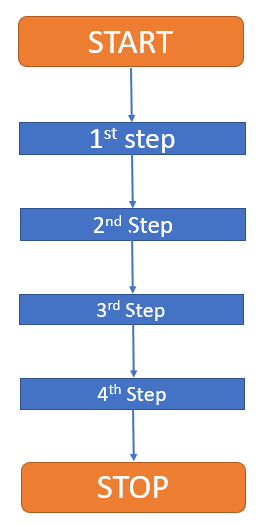
Workflow mostly used for content or asset activation.
It is nothing but a series of steps we want to execute depending on inputs.
Workflow Step
There are various types of steps are available.
We will be referring to brand new workflow to learn more about workflow step.
Container Step
Container Step is responsible to load workflow model.
In below example, Container Step is loading Practice Content Workflow Model having series of steps.
This means as part of container steps we are loading multiple series of steps.

AND Step
AND Split allow us to create more than one branches. Each branch is require to configure with step. All branches are required to successfully execute before proceeding to next step.

More branches can be added as part of AND Split configuration as shown below.

OR Step
OR Split allow us to create more than one branches. Each branch is require to configure with step. As part of OR Split only one branch is required to successfully execute before proceeding to next step.

More branches can be added as part of OR Split configuration as shown below.

Participant Step
Participant step provides us the capability to assign ownership of task to specific groups or users.
We can configure User/Group as part of Participant step.
We will be discussing more about participant step below as part of workflow implementation section.

Dialog Participant Step
Dialog Participant Step provide us the capability to collect an input from participant as part of dialog input.
We can configure same component dialog as part of participant dialog to collect data.

Below is just an example to configure component dialog as part of participant step to collect data as input by participant.

Below is the workflow execution screenshot having highlighted fields to collect input from participant.

Dynamic Participant Step
Dynamic Participant step provides us the capability to assign ownership of task to specific groups or users at run time.
It is also having the capability what dialog participant step is having to provide a dialog to get an input from participant.

Process Step
Process Step allow us to execute an ECMAScript or OSGI service as shown below.
It can be OOTB or custom process.

Ways To Trigger a Workflow
There are mainly three ways to trigger a workflow:
- Using Launcher: Launchers get call in case of any update in node depending on path and resource type.
- Using Workflow API inside Servlet, Sling model etc.
- Manually using workflow console.
Workflow Console
Open URL and follow blow steps for traversing to Workflow section.

Models: All OOTB and custom workflow model lies under this section.
Instances: It contains workflow which are running or in pending state.
Launchers: All OOTB or custom launchers lies under this section.
Archive: List of all completed and successfully executed workflows.
Failures: List of all failed workflows.

Imran Khan
Specialist Master (Architect) with a passion for cutting-edge technologies like AEM (Adobe Experience Manager) and a proven track record of delivering high-quality software solutions.
- Languages: Java, Python
- Frameworks: J2EE, Spring, Struts 2.0, Hibernate
- Web Technologies: React, HTML, CSS
- Analytics: Adobe Analytics
- Tools & Technologies: IntelliJ, JIRA
📝 Blogs
javadoubts.com © All rights reserved