Javadoubts

AEM as cloud service
Setup AEM as a cloud service in local using SDK jar.
Follow below steps to install it as a cloud service:
1. It require to install java 11 in local.
2. Open URL, select the latest SDK sort by date and select below highlighted option to download AEM jar file:
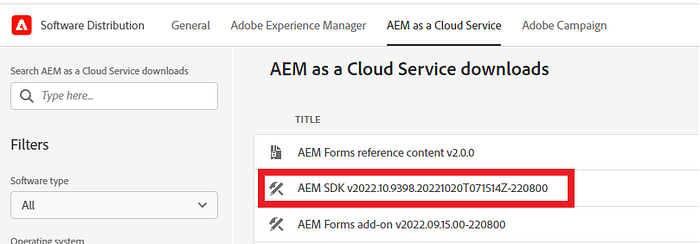
3. Access EULA Terms and condition and click on download button.

4. Unzip below highlighted zip file as shown below.

5. Go inside unzip folder and copy below highlighted jar. Copy and paste same in required folder where we want to setup AEM local server.

6. Rename file as aem-author-p4502.jar ro create a author instance. Open command prompt and run below command:
java -jar aem-author-p4502.jar
Provide required password for your AEM server as shown below:

7. Wait for 10 min as it will by default browser to login in AEM server. Open below URL in browser if browser didn’t get open by default.
http://localhost:4502/sites.html/content

Imran Khan
Specialist Master (Architect) with a passion for cutting-edge technologies like AEM (Adobe Experience Manager) and a proven track record of delivering high-quality software solutions.
- Languages: Java, Python
- Frameworks: J2EE, Spring, Struts 2.0, Hibernate
- Web Technologies: React, HTML, CSS
- Analytics: Adobe Analytics
- Tools & Technologies: IntelliJ, JIRA
📝 Blogs
javadoubts.com © All rights reserved