Javadoubts

Mastering Sprint Management for Successful Project Execution
If you are in the process of planning to start a project or have already commenced project development and still wish to gain a comprehensive understanding of the nuances surrounding sprints and their planning, this blog is designed to provide a step-by-step, detailed explanation for Mastering Sprint Management for Successful Project Execution.
It aims to offer a complete understanding of how a sprint initiates and progresses, from sprint 0 through to the go-live stage and handover. The blog will cover and discuss both major and minor steps involved in the sprint process.
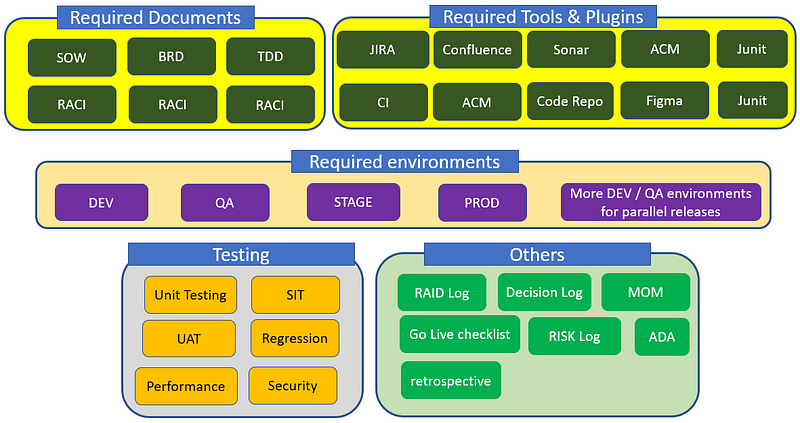
Firstly, let’s delve into what a Sprint entails in the realm of software development. A Sprint is essentially a time-bound approach where a team endeavors to complete a set of tasks within a specified time frame. Many projects adopt a sprint duration of two weeks, emphasizing the need for quick and efficient results.
Now, let’s shed light on the roles of the Product Owner and the Scrum Master in this context. The Product Owner or client plays a pivotal role in identifying the priority of items to be addressed in each sprint. Their input guides the team on what to focus on during the sprint.
On the other hand, the Scrum Master takes charge of running the sprint planning meetings. Possessing a substantial amount of knowledge about the stories, tickets, and tasks at hand, the Scrum Master facilitates the planning sessions efficiently, ensuring that they are wrapped up within a relatively short time frame, typically one to two hours. This streamlined approach contributes to the overall effectiveness of the sprint planning process.
There is a concept of Sprint 0 exists in any project, its inclusion dependent on the needs identified at the project’s outset. As part of Sprint 0, the team endeavors to obtain a comprehensive project overview, establish the development environment, set up GIT, and configure JIRA and Confluence. These actions are instrumental in unblocking the team for subsequent sprints, laying a solid foundation for effective project progression.
Follow below essentials and step by step process to make your project in to a big success.
Before initiating any project development, it’s crucial to have a comprehensive set of documents and resources in place to ensure a structured and efficient process. These include:
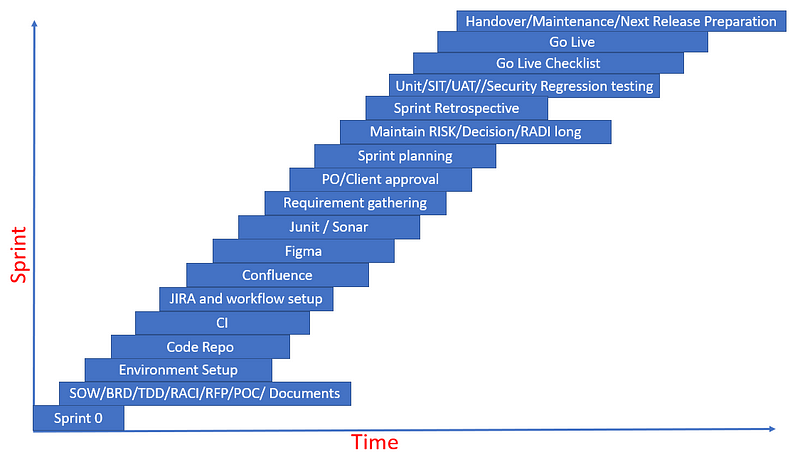
Statement of Work (SOW)
The Statement of Work is a comprehensive document that plays a critical role in software development projects. It serves as a formal agreement that clearly defines the scope of the project by specifying what will and will not be included (in-scope and out-of-scope items). This demarcation is vital as it helps in preventing scope creep and setting clear boundaries for the project. The SOW provides a detailed outline of all the tasks and activities that need to be performed to complete the project. It elaborates on the deliverables that the client can expect, the timelines for these deliverables, and the standards to which the work should conform. This ensures that both the client and the development team have a mutual understanding of what the project entails, what is expected of each party, and the end goals of the project.
Technical Design Document (TDD) or Architecture Document
This document is indispensable for the development team to gain a comprehensive understanding of the technical aspects of the project. It elaborates on the technical architecture of the system, including the hardware and software environment, programming languages, frameworks, and tools that will be used in the project. The TDD also details design decisions made by the team, explaining how and why certain technologies and methodologies are chosen. This document acts as a blueprint for developers, guiding them through the technical implementation of the project and ensuring that everyone is aligned on the technical vision and approach.
Business Requirement Document (BRD)
The Business Requirement Document is crucial in bridging the gap between business stakeholders and the development team. It focuses on the business perspective of the project, capturing the business needs and objectives that the project aims to fulfill. The BRD translates these needs into clear and detailed functional requirements and specifications. This conversion of business language into technical requirements ensures that the development team understands what needs to be built and the business expectations behind each requirement. The BRD is often used to validate that the project’s direction aligns with business goals and to facilitate communication between business stakeholders and technical teams.
RACI Matrix
The RACI Matrix is a powerful tool used in project management to clarify the roles and responsibilities of team members. It is an acronym standing for Responsible, Accountable, Consulted, and Informed. The matrix lists all the tasks, milestones, or key decisions, and alongside each, it specifies who is Responsible (the person who does the work to achieve the task), who is Accountable (the decision-maker and the one ultimately answerable for the completion of the task), who needs to be Consulted (people who need to provide input before the work can be done or a decision made), and who should be kept Informed (those who need to be updated on progress or decisions, but are not part of the decision-making process). This clarity helps in avoiding confusion over roles, ensures that everyone knows their responsibilities, and facilitates better communication and efficiency within the team.
Request for Proposal (RFP)
A Request for Proposal is a document that an organization issues when seeking a vendor to undertake a specific project. In software development, an RFP provides detailed information about the project, including its objectives, requirements, and expected deliverables. It often includes questions for vendors to answer about their approach, methodology, timeline, and cost estimates for the project. While not always a part of every project, RFPs can be valuable for development teams as they provide insights into the project’s requirements and expectations set by previous teams or proposals. This can be especially helpful in understanding the client’s perspective, the competitive landscape, and the benchmarks against which the project will be measured.
Proof of Concept (POC)
The Proof of Concept document is a critical step in the pre-development phase, particularly for innovative or complex projects. It involves creating a small-scale, preliminary version of the proposed product or feature to demonstrate its feasibility and to validate the practicality of the concept. The POC helps in identifying potential technical and practical constraints before committing significant resources to the project. It is often used to showcase to stakeholders that a particular idea can be developed and to gain their buy-in. The POC serves as a prototype that can be used to test assumptions, understand the project’s viability, and refine requirements before the full-scale development process begins.
Code Repository Management Tool
Establish a code repository to systematically organize and manage the codebase, facilitating collaborative development and version control.
Development Environments
In the beginning of the project try to have at least DEV and QA environment to proceed with the development and help unblocking development and QA team. Some days later we can get STAGE and PROD environment.
It is always recommended to have additional third-party environments that are specifically designated to interface with particular Adobe Experience Manager (AEM) environments. This approach helps in maintaining environment-specific data more effectively and reduces confusion. Without such dedicated environments, it can become extremely challenging to discern which data is originating from which AEM environment, or vice versa, potentially turning the situation into a logistical nightmare. By segregating data based on distinct AEM environments, teams can ensure clarity, reduce data overlap, and facilitate smoother operations.
Continuous Integration and Deployment Setup
Implement a continuous integration and deployment pipeline to automate testing, integration, and deployment processes, ensuring a streamlined and efficient development workflow.
Project Management Web Tool
Try to have one of the web tool for project management and create required workflow following best practices. At the same time create various dashboard to see sprint development, defect, etc. overview at a glance.
Additionally, it is advisable to articulate the procedural steps that the team should adhere to, starting from obtaining sign-off approval and extending through the entire process until the story is successfully closed. By clearly defining these steps, the team gains a structured and standardized framework, ensuring a systematic and transparent workflow that contributes to the overall efficiency and success of the project.
Identify the measurement, specifically the number of hours allocated to each story point, which the project will use to compute the effort required for every user story. This practice involves establishing a standard metric that equates story points to a specific number of working hours. This metric is crucial for estimating the time and resources needed to complete each user story, facilitating more accurate planning and resource allocation. By defining this measurement, the project team can better gauge the workload and manage time effectively, ensuring a more predictable and structured approach to sprint planning. This system also allows for a more consistent and objective method of tracking progress and assessing team productivity over the course of the project.
Risk, RAID, and Decision Log
Maintain a comprehensive log of risks, RAID (Risks, Assumptions, Issues, and Dependencies), and decisions to proactively manage potential conflicts.
Documentation Management
Utilize web applications like Confluence or establish a shared location for managing project documentation, ensuring accessibility and organization.
Design interface Web Tool
It is beneficial to consider utilizing tools such as Figma for interface design, as this facilitates enhanced collaboration among team members and supports effective versioning of design elements. Figma’s platform enables designers to work together in real-time, allowing for immediate feedback and iterative changes. This collaborative environment helps in maintaining a consistent design language and ensures that all stakeholders are aligned with the latest design updates. Additionally, Figma’s version control feature provides a historical record of changes, making it easier to track progress and revert to previous versions if necessary. Such tools not only streamline the design process but also contribute to a more cohesive and efficient development workflow.
Well Groomed Stories Before Sprint Start
Clearly define user stories before the commencement of the sprint, outlining the functionalities and features to be developed during the iteration.
Backlog Review
Evaluate the previous sprint’s backlog to identify and carry over relevant items into the current sprint.
Story Sign-off
Obtain formal approval or sign-off for user stories to confirm alignment with requirements and expectations, ensuring a shared understanding among team members.
Readiness of Designs
Ensure that design assets are ready before the start of development, providing the necessary visual guidance for the implementation of features.
Scope and Timeline Finalization
Finalize the project scope and timeline to enhance project management and facilitate timely and effective delivery.
Estimation and Resource Capacity
Perform accurate estimation of tasks and assess resource capacity to optimize project planning and execution.
Documentation for Important Points
Create a comprehensive document to capture and maintain important project-related information, fostering transparency and knowledge sharing.
Client Confirmation on Strategy
It is crucial to seek client confirmation on the selected strategy, including the choice of plugins and the overall approach to be employed in the project. This step is essential to ensure that there is a clear alignment with the client’s expectations and vision. By obtaining this confirmation, the project team can proceed with confidence, knowing that their planned course of action has the client’s endorsement. This process not only reinforces client trust and satisfaction but also helps in mitigating the risk of potential misunderstandings or misalignments later in the project. Regular and clear communication with the client about strategic decisions establishes a collaborative relationship and facilitates a smoother project flow.
Third-Party API Integration
Ensure all necessary third-party well tested APIs are in place before the start of the sprint to prevent delays in development.
UI/UX Design Feasibility Review
Review UI/UX designs to assess their feasibility for development and ensure alignment with delivery timelines.
Story Walkthrough by BAs
Conduct a thorough walkthrough of user stories with Business Analysts to enhance functional understanding and address potential issues.
Verify all prerequisites required for each user story before the start of the sprint to minimize potential obstacles such as design, API, whitelisting readiness.
Involve the testing team in story creation before the start of the sprint, ensuring comprehensive test coverage from the beginning.
Declaration of Story Points
Declare story points for user stories before the start of the sprint, aiding in workload assessment and sprint planning.
Approach Discussion within Technical Team
Facilitate discussions among the team to decide on the technical approach to be followed during the development process.
Excel to provide ETAs and Assignees
Maintain an excel to have story listing within sheet. Assign estimated timeframes (ETAs) and responsible team members for each story to ensure a well-organized and timely delivery.
Consider prioritizing user stories with lower story points initially, if feasible. This approach facilitates a quicker delivery to the Quality Assurance (QA) team, expediting the testing phase. By focusing on stories with fewer points, the QA team can efficiently address and close a significant number of tasks within the same sprint, minimizing the likelihood of story spill-overs to subsequent iterations. This strategy not only enhances the overall efficiency of the development cycle but also promotes a more streamlined and predictable workflow, ensuring that testing efforts align closely with the pace of development.
Prioritize Stories with Fewer Points
Prioritize user stories with fewer story points for faster delivery to the QA team, minimizing potential delays.
Velocity Check After Every Sprint
Assess the team’s velocity after each sprint to gauge performance and make informed adjustments for future iterations.
Effective Communication
Foster effective communication among team members to facilitate speedy task delivery and maintain a collaborative work environment.
Meeting Minutes Distribution
Share minutes of meetings, especially those containing important discussions, to keep all team members on the same page and ensure alignment.
Future Roadmap Assessment
Assess and plan for the future roadmap, gathering requirements and identifying potential risks to enhance long-term project planning.
Timeline Check for Sprint Delivery
Regularly check timelines for sprint delivery, including considerations for JUnit coverage, Sonar analysis, Adobe Cloud Manager (ACM) issues, ADA compliance, SIT, performance, security, regression, and UAT testing.
Comprehensive Estimation Considerations
During estimation, consider various aspects including development, integration, responsive design, ADA changes, unit testing, and QA handover for thorough project planning, time for defect resolution until story didn’t get close.
Sprint Retrospective
Conduct a sprint retrospective to reflect on the team’s performance, identify areas for improvement, and implement lessons learned in subsequent sprints.
Go-Live Checklist Post UAT
Prepare a comprehensive go-live checklist document having all required points required for Go Live.
In summary, successful project development necessitates a meticulous approach from initiation to execution. Key considerations include comprehensive documentation such as the Statement of Work (SOW), Technical Design Document (TDD), Business Requirement Document (BRD), RACI Matrix, Request for Proposal (RFP), and Proof of Concept (POC). Establishing a code repository, configuring development environments, implementing continuous integration, and using project management tools are vital for a streamlined workflow.
As the project progresses, factors like client confirmation on strategy, third-party API integration, UI/UX design feasibility review, and thorough story walkthroughs become critical. Prioritizing user stories, maintaining effective communication, assessing team velocity, and conducting retrospectives contribute to a dynamic and adaptive development environment. Additionally, careful timeline checks, estimation considerations, and a comprehensive go-live checklist post User Acceptance Testing (UAT) are crucial for ensuring successful project delivery. This holistic and systematic approach, coupled with constant evaluation and improvement, forms the foundation for achieving project goals efficiently and effectively.

Imran Khan
Specialist Master (Architect) with a passion for cutting-edge technologies like AEM (Adobe Experience Manager) and a proven track record of delivering high-quality software solutions.
- Languages: Java, Python
- Frameworks: J2EE, Spring, Struts 2.0, Hibernate
- Web Technologies: React, HTML, CSS
- Analytics: Adobe Analytics
- Tools & Technologies: IntelliJ, JIRA
📝 Blogs
javadoubts.com © All rights reserved