Javadoubts

AEM System User
AEM Service user mapping with the help of system user allows us to create a session or resource resolver object to access resource.
Follow below steps to create service user:
1. Create a system user from CRX Explorer using below URL, click on log in.
http://localhost:4502/crx/explorer/index.jsp

2. Click on submit after entering User and Password will login user to the system.

3. Click on below User Administrative option as shown below

4. Create System User using below highlighted option red in color:
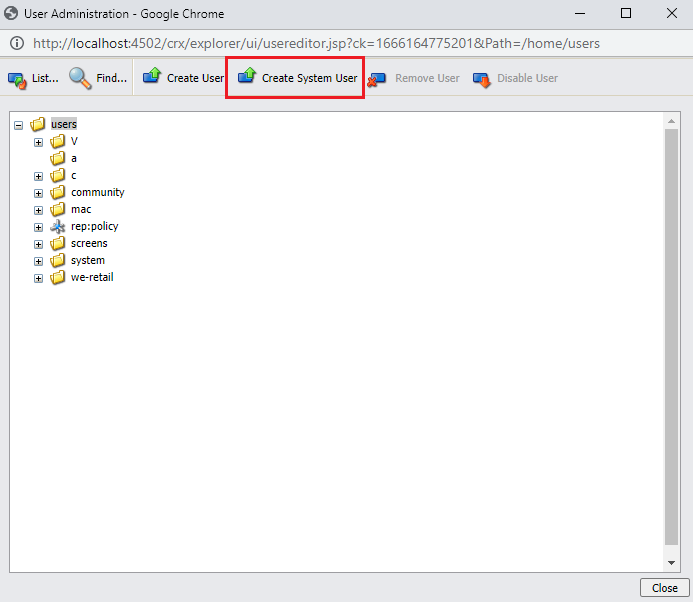
5. Provide custom system user name as praticeuser as shown below

6. Below screen will appear after successful creation of a system user.

7. Hit http://localhost:4502/useradmin URL and verify if user got created successfully. useradmin helps us to manage users and groups permissions.
Enter created system user name and click on search. double click on username and provide required permissions to read node / resource.

8. Provide ACL read access to practiceuser and click on save. This will allow code to read resource/node using service user practiceuser.


Imran Khan
Specialist Master (Architect) with a passion for cutting-edge technologies like AEM (Adobe Experience Manager) and a proven track record of delivering high-quality software solutions.
- Languages: Java, Python
- Frameworks: J2EE, Spring, Struts 2.0, Hibernate
- Web Technologies: React, HTML, CSS
- Analytics: Adobe Analytics
- Tools & Technologies: IntelliJ, JIRA
📝 Blogs
javadoubts.com © All rights reserved