Javadoubts

Elastic Search Instance Setup
As part of this blog, we will try to setup Elasticsearch cloud instance. Visit this link to read more about Elastic cloud.
Elasticsearch provides us a 15-day trial instance where we can create index, sync, fetch, push , delete documents.
Follow below steps to setup an ElasticSearch instance
- Open URL to register and setup ElasticSearch instance.
- Enter valid email id and password to have successful registration. We can also use existing Google and Microsoft account to create Elasticsearch instance.

2. Fill the required information such as full name, company, etc., as shown below, and click on the Next button.

3. Provide any custom Name to create your first deployment. In my case I provided elasticenvironment.
Click on Create deployment button.
In layman’s terms, deployment is similar to a project that will include multiple indexes (for SQL users, it can be compared to a database) for indexing data.

4. Download or copy below elastic credentials having default username as elastic and system generated password which will allow us to make API calls through postman or Ajax.
Below credentials will also help us to create ApiKey having required read/write permission to access API’s.
As mentioned in below screenshot, it may take some amount of time to create deployment.
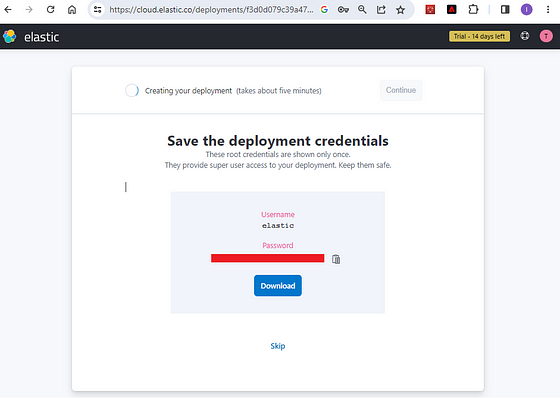
5. It will show below screen on successful login.
Click on Manage button to collect required Rest API URL

It will provide us detail information about deployment such as status as healthy, version, cloud provider region, etc.
6. Select Copy Endpoint option as highlighted below will help us to copy Endpoint URL.
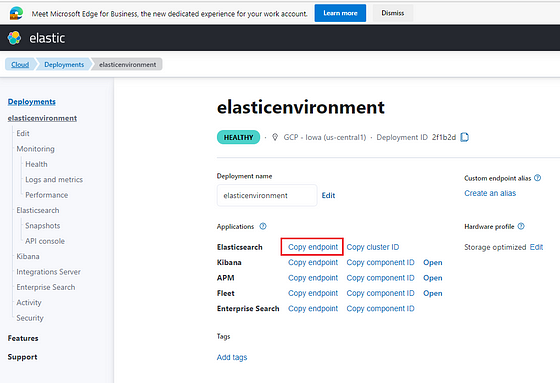
Now, we can access Elasticsearch through API with the help of required Endpoint URL and credentials which we get as part of 4th step.

Imran Khan
Specialist Master (Architect) with a passion for cutting-edge technologies like AEM (Adobe Experience Manager) and a proven track record of delivering high-quality software solutions.
- Languages: Java, Python
- Frameworks: J2EE, Spring, Struts 2.0, Hibernate
- Web Technologies: React, HTML, CSS
- Analytics: Adobe Analytics
- Tools & Technologies: IntelliJ, JIRA
📝 Blogs
javadoubts.com © All rights reserved