Project Using Initializr
We can create Spring and Spring Boot project using spring initializr. It makes life easy to create project and include all its dependencies.
Follow below steps to create Spring project using initializr:
1. Click on link to open spring initializr to create Spring boot application.
2. Select language, provide Artifact and Name of your Spring project. Select packaging and Java version. Click on GENERATE to create Spring project.

3. It will download demo.zip in download folder. unzip the file and import the same in Eclipse.

4. This will be also be having the same hierarchy we had of Spring tool suit.
5. Create Person.java class as mentioned in below screenshot

OR

7. Spring boot application will have below dependency inside pom.xml

OUTPUT:
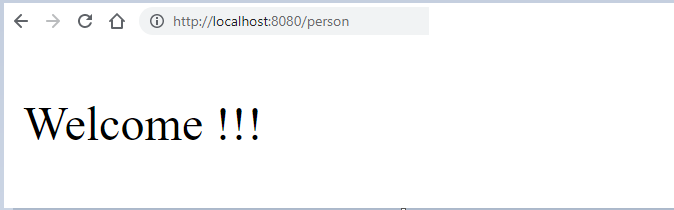

Imran Khan, Adobe Community Advisor, certified AEM developer and Java Geek, is an experienced AEM developer with over 12 years of expertise in designing and implementing robust web applications. He leverages Adobe Experience Manager, Analytics, and Target to create dynamic digital experiences. Imran possesses extensive expertise in J2EE, Sightly, Struts 2.0, Spring, Hibernate, JPA, React, HTML, jQuery, and JavaScript.
