Application Properties
This is Spring boot application built-in file created at the time of project creation using STS and initializr named as application.properties file.
Its default location is src/main/resources as mentioned in below screenshot.
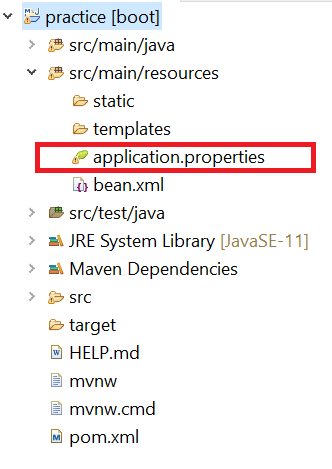
This file can contain both system define and custom properties.
Below is an example to define property inside application.properties file.
Here, # denotes for writing a comment.

There are multiple ways to access configurable properties from application.properties file, below are some of the ways to access the same:
- Using @Value annotation
- Using @PropertySource Annotation
- Using @ConfigurationProperties annotation
1. Using @Value Annotation:
Create a class UserController.java file having below content in place.

@RestController annotation used to created RESTful web services which can be accessed using http methods like GET, POST, etc. and it is the combination of @Controller and @ResponseBody.
@RequestMapping annotation is used to define header, uri, method type, parameters, path, consume type, etc.
@Value(“${custom.practice.name}”) annotation will help us to access value of a property declared in application.properties file.

If property not declared or found inside application.properites file will throw below exception:
Caused by: java.lang.IllegalArgumentException: Could not resolve placeholder ‘spring.application.name’ in value “${custom.practice.name}”
To Resolve or suppress above exception, we can declare default value while accessing property in Java file like @Value(“${custom.practice.name:javadoubts}”)

Sometime, it doesn’t work with STS, eclipse and show below error.
Caused by: java.lang.IllegalArgumentException: Could not resolve placeholder ‘spring.application.name’ in value “${custom.practice.name}”
Open command prompt and run mvn spring-boot:run command to start the Spring boot application and hit below URL
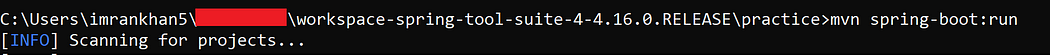
Hit below URL in browser will give below output:

2. Using @PropertySource Annotation:
Create Student component class and declare @PropertySource annotation having classpath:application.properties file reference.
Inject in built Environment interface using @Autowired annotation to access property with the help of getProperty() method.
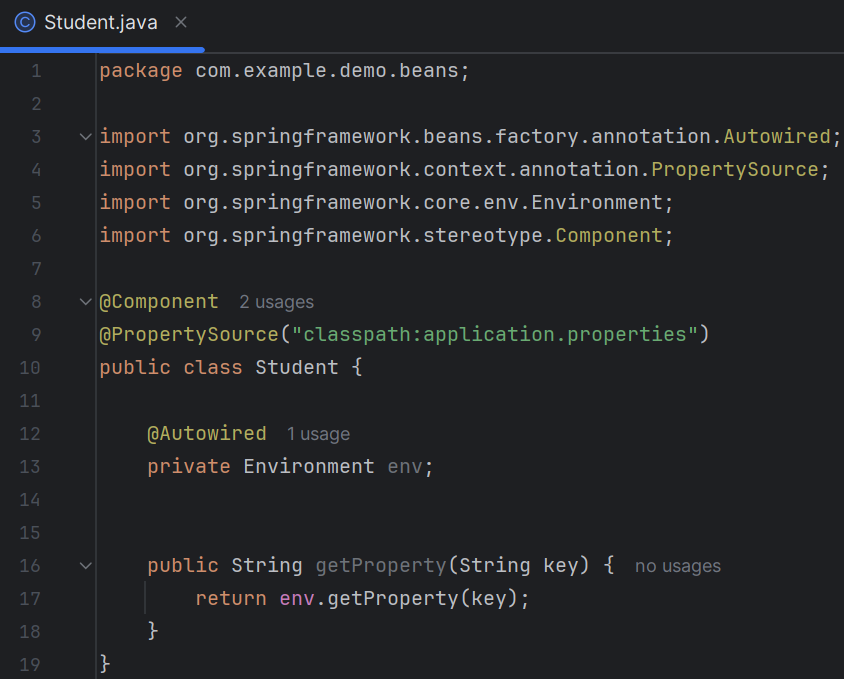
Declare properties in application.properties file.
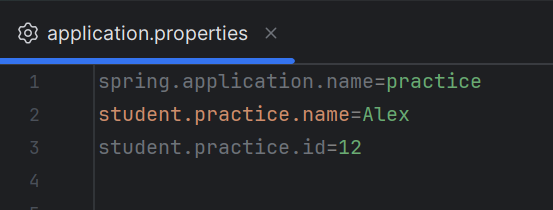
Inject Student component class using @Autowired annotation and create a request mapping to expose student.practice.name property value from Student class using getProperty() method.
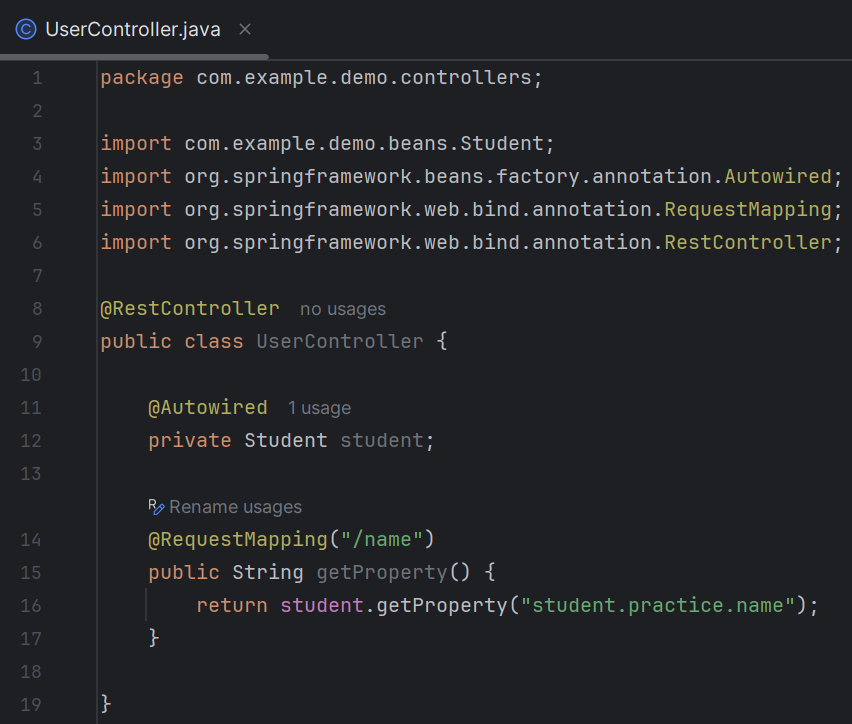
Hit http://localhost:8080/name URL to access name as shown in below screenshot:
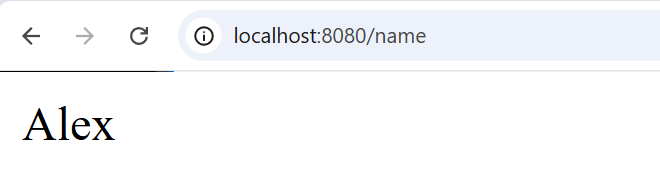
3. Using @configurationProperties annotation
@Configurationproperties allow us to read all of the properties with the help of bean having specific prefix. Below is the example where we have some of the properties starting with student.practice as prefix.
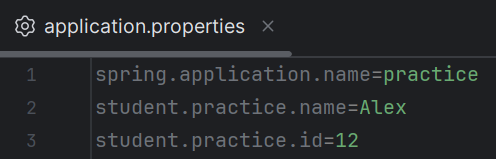
Create Student POJO class having same properties, getters and setters what we have defined in application.properties having prefix as student.practice.
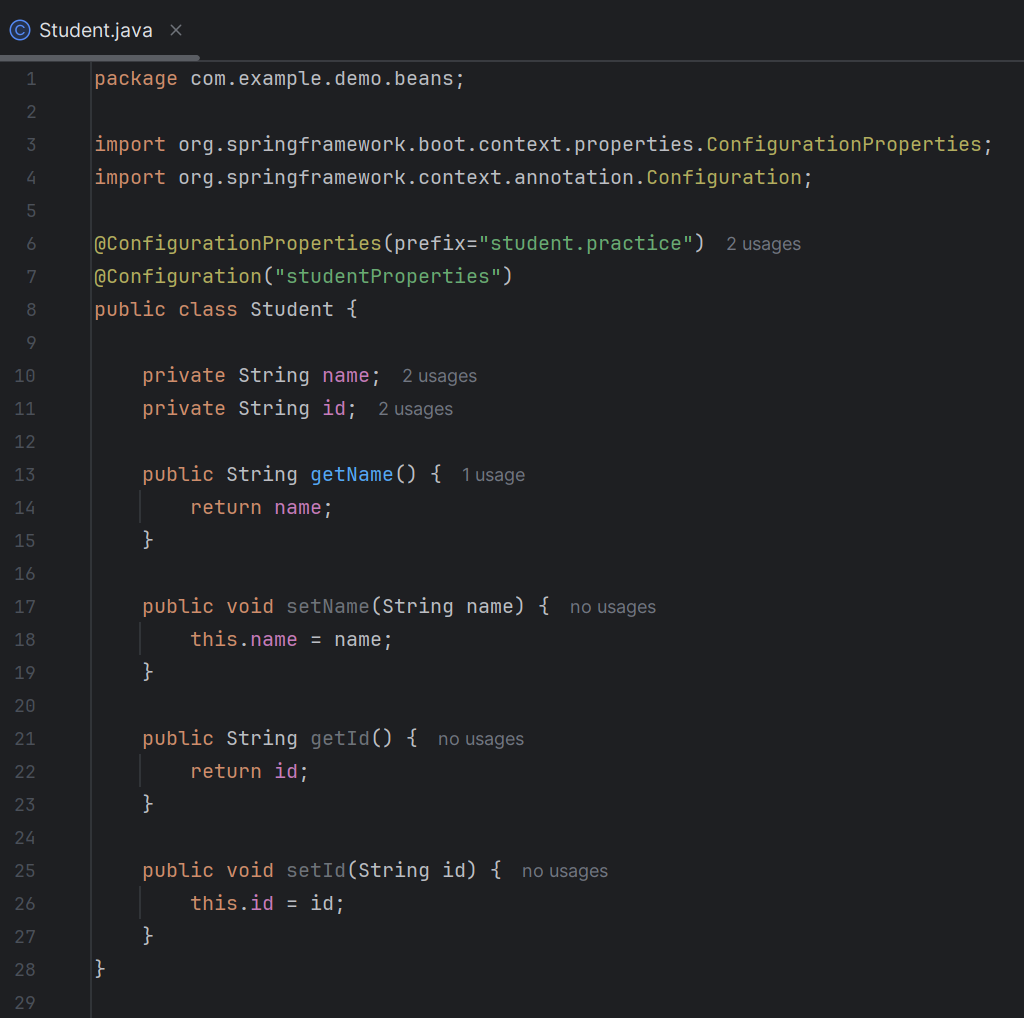
In UserController, inject Student class using @Autowired annotation and access application properties and its values using getters.
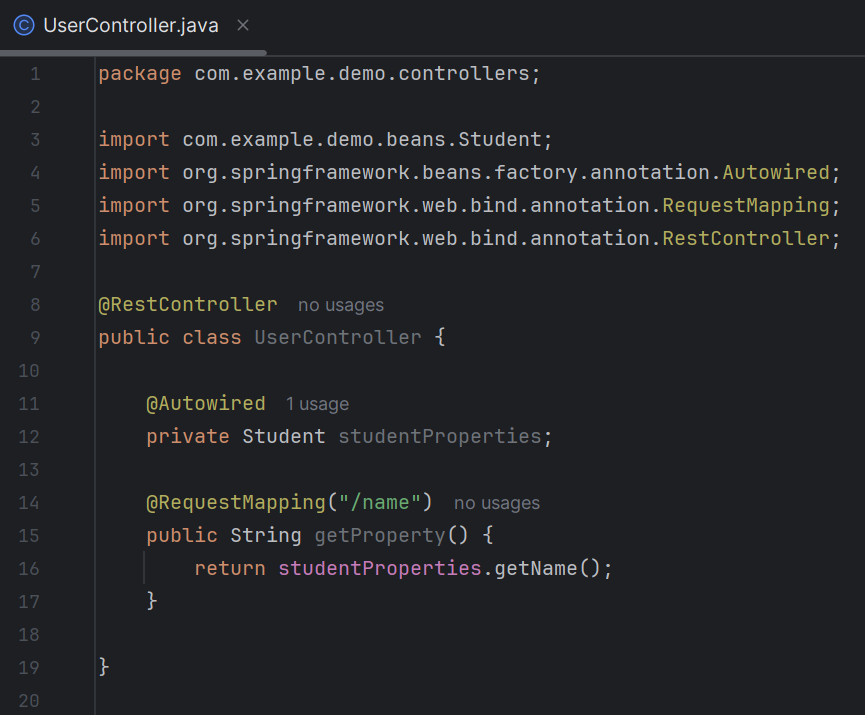
Hit http://localhost:8080/name URL to access name as shown in below screenshot:
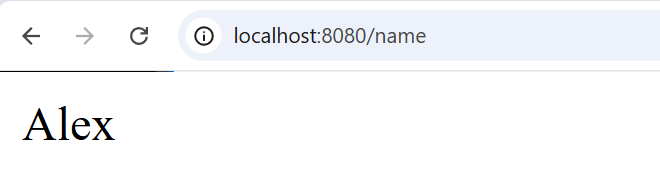

Imran Khan, Adobe Community Advisor, certified AEM developer and Java Geek, is an experienced AEM developer with over 12 years of expertise in designing and implementing robust web applications. He leverages Adobe Experience Manager, Analytics, and Target to create dynamic digital experiences. Imran possesses extensive expertise in J2EE, Sightly, Struts 2.0, Spring, Hibernate, JPA, React, HTML, jQuery, and JavaScript.
