Spring boot actuator
Spring boot actuator is part of Spring Boot from day one. Actuator helps us to Monitor application, traffic, health check-up, information related to caching. Actuators can be access via JMX or HTTP.
Below is the POM dependency helps us to include actuator in any of the application.

Below is the example to show how Spring Boot Actuator works.
Example
- Lets create a project using Spring Initilizr using link
- Fill Group and Artifact detail as com.javadoubts and practice respectively.
- Add dependencies as Spring Web and Spring boot actuator as mentioned in below screenshot.
- information as mentioned in below screenshot. Add dependencies as Spring Web and Spring boot actuator.
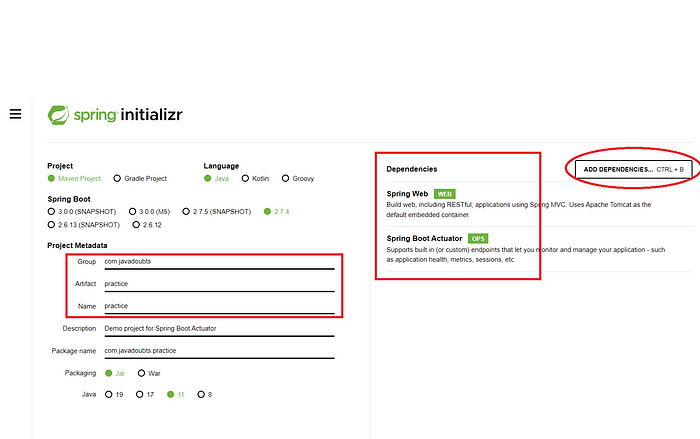
3. Unzip the downloaded file and import in eclipse. It will show below dependencies as part of pom.xml

4. Run application using Apache Tomcat and hit below URL will give below output as mentioned in screenshot.
http://localhost:8080/actuator

5. Below is the URL to check health of an application
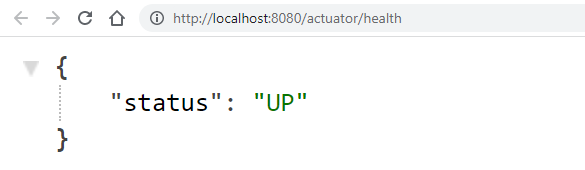
Enable Actuators
Below line will help us to see application actuators apart from /shutdown. Line needs to paste inside application.properties file.
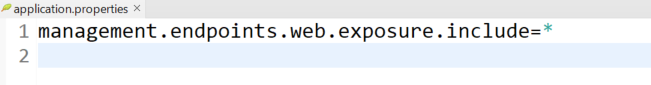
Include below line inside application.properties file to enable shutdown actuator:
management.endpoint.shutdown.enabled=true
Actuator Endpoints
Below are the various out of the box actuator endpoints used to get details related to application. We can create custom actuators also.
health: This provides health of the application.
http://localhost:8080/actuator/health
beans: This provides a list of all beans in the application.
http://localhost:8080/actuator/beans
shutdown: This will shutdown the application and by default disabled.
http://localhost:8080/actuator/shutdown
dump: Perform a thread dump.
http://localhost:8080/actuator/dump
loggers: Show and modify log configurations
http://localhost:8080/actuator/loggers
metrics: Show metrics information of the application. http://localhost:8080/actuator/metrics
mappings: Display all @RequestMapping paths of application. http://localhost:8080/actuator/mappings
env: Display all @RequestMapping paths of application. http://localhost:8080/actuator/mappings

Imran Khan, Adobe Community Advisor, certified AEM developer and Java Geek, is an experienced AEM developer with over 12 years of expertise in designing and implementing robust web applications. He leverages Adobe Experience Manager, Analytics, and Target to create dynamic digital experiences. Imran possesses extensive expertise in J2EE, Sightly, Struts 2.0, Spring, Hibernate, JPA, React, HTML, jQuery, and JavaScript.
