SET AEM Forms on AEM as a Cloud Service
provides us a capability to create, update, publish and manage forms at run time. Using AEM forms we can add, update and delete any field in AEM Forms.
As part of this blog we are going to setup AEM Forms in local AEM instance as a cloud service. Follow link to setup AEM as a cloud service.
Let’s try to understand why we need AEM forms on first place ?
Suppose we have a traditional form created using below HTML code placed inside form.html
<form action="/bin/submitform">
<label>First name:</label><br>
<input type="text" id="fname"><br>
<label>Last name:</label><br>
<input type="text" id="lname">
</form>
Issues with above HTML Form deployed on server as part of code:
- Any update related to field label, type or validation will require a code change and new build.
- Addition of new field or deletion of old field will also require a code change and new build.
- To update or add form submit action URL will also require a build.
- Addition of new form will also require a build.
- In short, making any change related to form will always require a build.
AEM Adaptive Forms provide us a capability to make all above mentioned changes at runtime without giving build.
Setup Adobe Forms in Local AEM Instance
- It will require Adaptive add-on Form package and content reference package from link. Search for forms in left side navigation.

2. Follow below sequence of steps and download add-on package as shown below:

3. Go to download folder and unzip downloaded file. Copy below highlighted file with extension .far:

4. Shutdown AEM instance if it is up and go to crx-quickstart folder. create install folder if not exist and paste .far file inside it.

5. Restart AEM instance start showing below highlighted Forms folder.

6. Now, download content reference zip file from link for having sample form template, form data model, etc.

7. Go to crx packmgr and upload content reference package downloaded in above step as shown below. Click on install to install this package in local AEM instance.
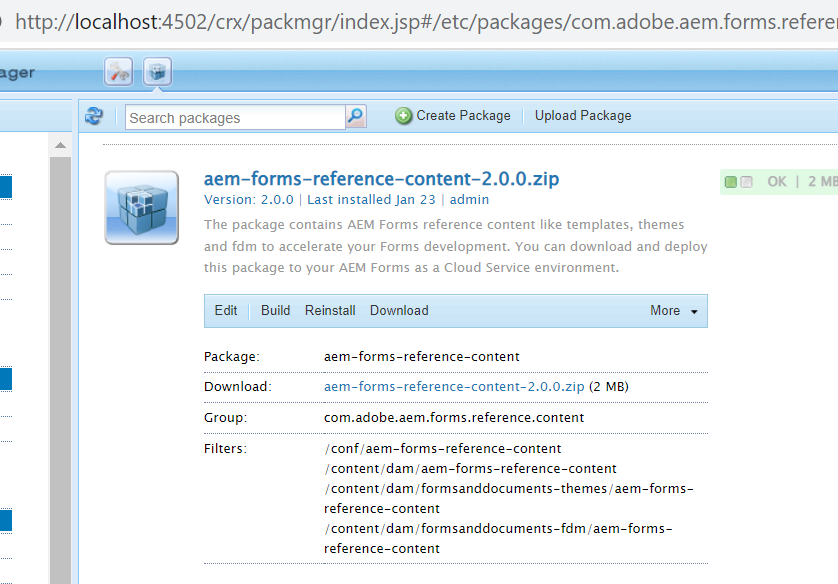
Now, we are all set to create an AEM Forms using existing blank and basic template.

Imran Khan, Adobe Community Advisor, certified AEM developer and Java Geek, is an experienced AEM developer with over 12 years of expertise in designing and implementing robust web applications. He leverages Adobe Experience Manager, Analytics, and Target to create dynamic digital experiences. Imran possesses extensive expertise in J2EE, Sightly, Struts 2.0, Spring, Hibernate, JPA, React, HTML, jQuery, and JavaScript.
