Report Suit Creation
To access Adobe Analytics tool click on this link and select below highlighted option open once page is open.
We have below two way to redirect to Adobe Analytics as shown below. Select one of the options to visit Adobe Analytics Page.
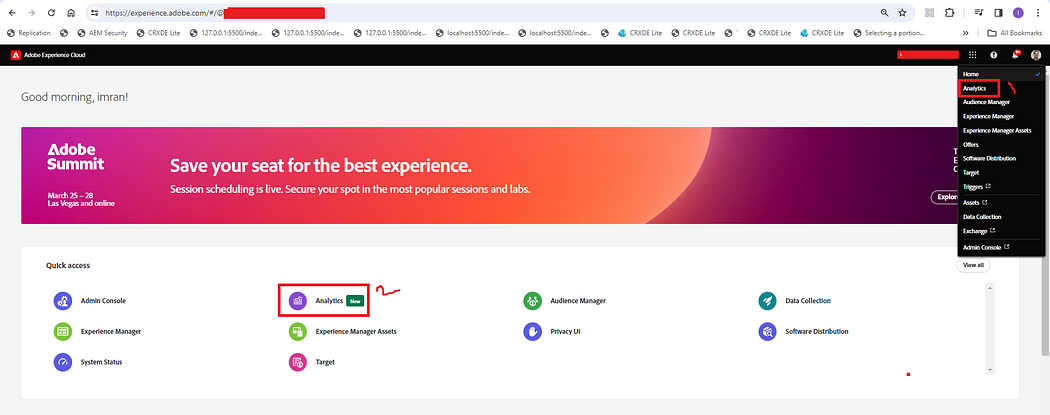
Follow below steps to create brand new report suit. It will provide complete insights on finding or concluding things from analyzing collected data
Create a report suite
- Click Analytics > Admin > Report Suites.
- Click Create New > Report Suite.
- Select either a predefined template or an existing report suite to use as a template.
- Fill in the fields described in New Report Suite.
- Click Create Report Suite.
NOTE
Only settings can be copied, not the data. If Customer Care is copying the settings over, you will need to provide a written confirmation to the disclaimer provided by Customer care about the risks involved. See Settings not copied from a source report suite for more information.
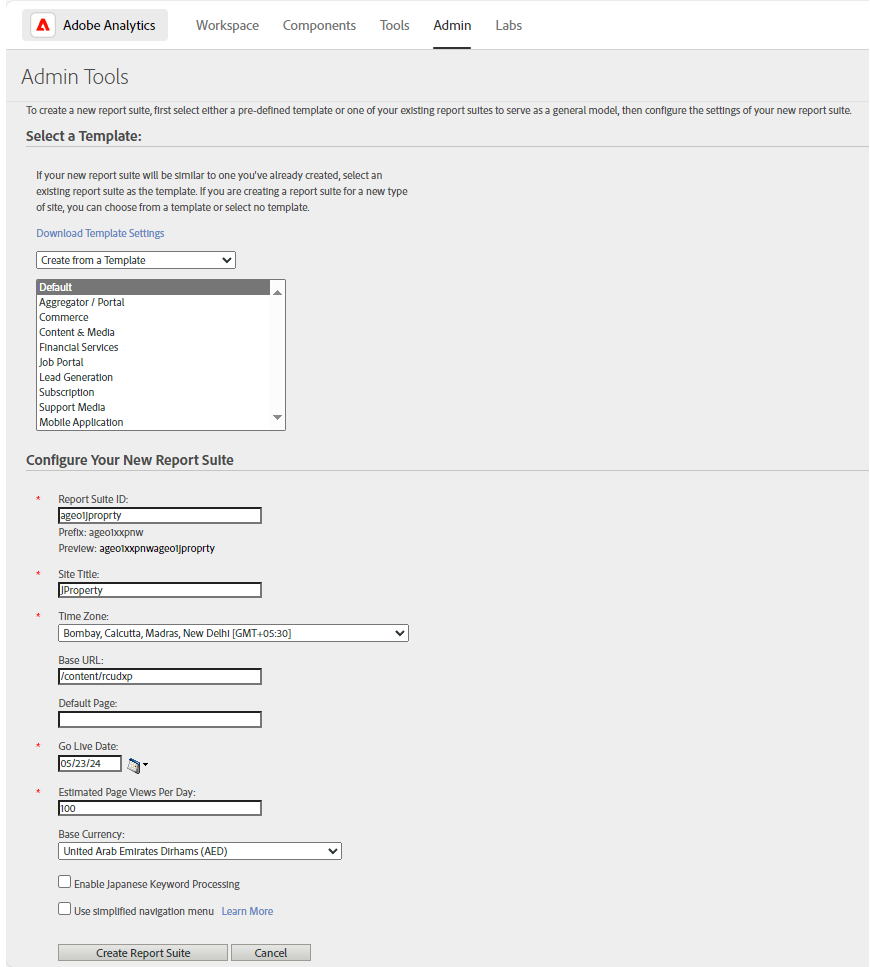
We will be getting below message on successful report creation.
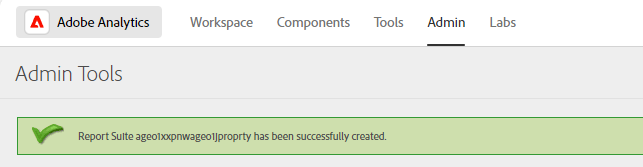

Imran Khan, Adobe Community Advisor, certified AEM developer and Java Geek, is an experienced AEM developer with over 12 years of expertise in designing and implementing robust web applications. He leverages Adobe Experience Manager, Analytics, and Target to create dynamic digital experiences. Imran possesses extensive expertise in J2EE, Sightly, Struts 2.0, Spring, Hibernate, JPA, React, HTML, jQuery, and JavaScript.
