@Conditional and @ConditionalOnProperty
@Conditional and @ConditionalOnProperty annotation allow us to create beans conditionally.
There are multiple ways to create/instantiate bean conditionally. Below are the common two ways:
Based Condition class implementation and @Conditional annotation:
Create EnableStudentService class implementing Condition interface and override the matches() method for writing custom condition logic which will be returning true or false.
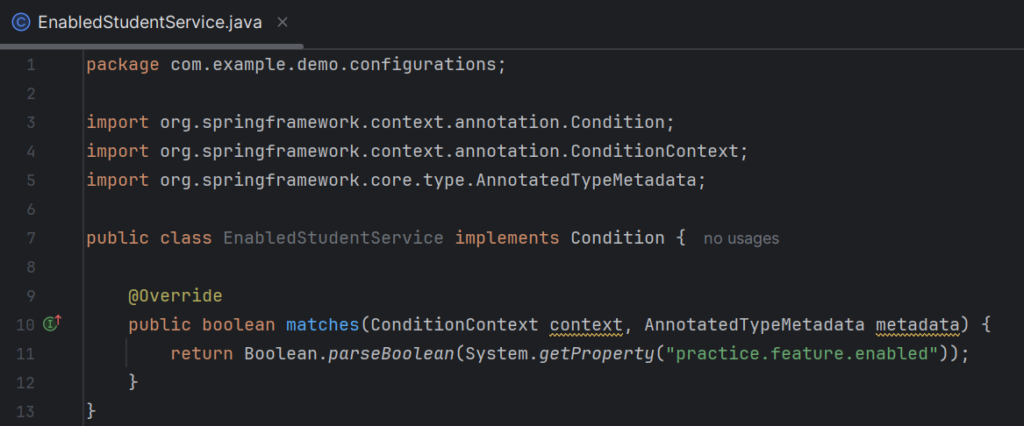
Declare @Conditional annotation just below to @Bean annotation to create bean instance conditionally at runtime.
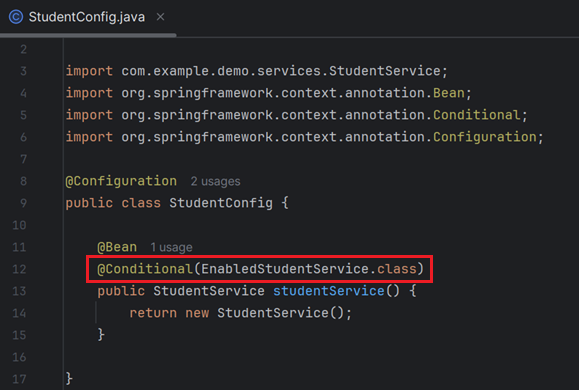
Based on property using @ConditionalOnProperty annotation:
@ConditionalOnProperty allow us to create bean based on property conditions:
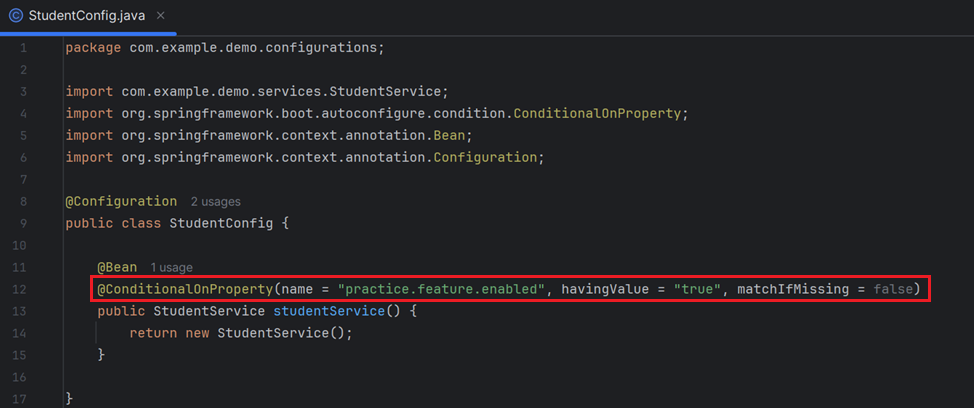
Here, the studentService() bean class will only be created if practice.feature.enabled=true in application.properties file.
matchIfMissing = false ensures that if the property is missing, the bean won’t be created.
Note: The @Autowired(required = false) annotation prevents errors by allowing the application to proceed even if the bean is unavailable.
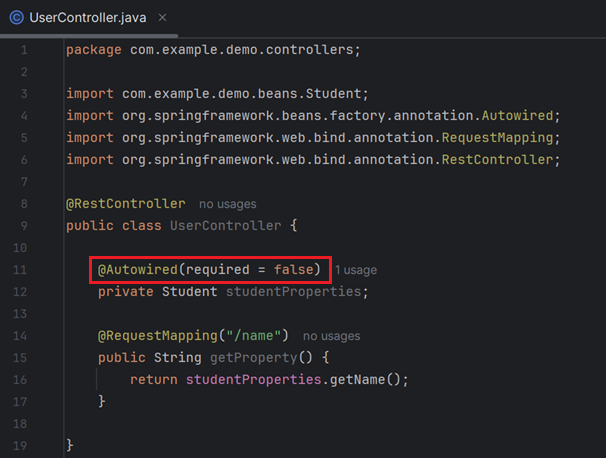
Important Note:
- @Conditional and @ConditionalOnProperty helps us to register bean dynamically based on conditions.
- It also provides us the flexibility to enable or disable bean instantiation without modifying the code.
- Minimizes the creation of unnecessary beans.

Imran Khan, Adobe Community Advisor, certified AEM developer and Java Geek, is an experienced AEM developer with over 12 years of expertise in designing and implementing robust web applications. He leverages Adobe Experience Manager, Analytics, and Target to create dynamic digital experiences. Imran possesses extensive expertise in J2EE, Sightly, Struts 2.0, Spring, Hibernate, JPA, React, HTML, jQuery, and JavaScript.
